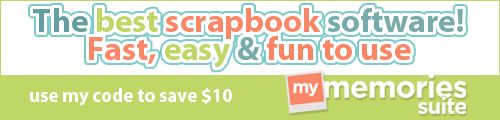Did you survive DSD? Have you backed up and organized your kits yet? If not, now is the perfect time to do so, especially after all the new stash you scored. :)
Today I'm going to talk to you about Challenges. One of the things I love about the Digital Scrap community are the challenges. These are great for a variety of different reasons. Mostly, they are great for inspiring your creativity. Several of the pages I use for my books are the products of various challenges. Another great advantage to the challenges are the coupons and bonus points you get. Some stores give you points that equate to a coupon at the start of the following month, some are coupons for individual designers that have sponsored the challenge. Either way, challenges are a great way to save some cash, increase your stash and kick start your creativity. Another side perk??...making friends. You'll find as you work through the various challenges, some of the same scrappers participate. Getting to know these ladies has been a real treat for me. I've been lucky enough to even get to spend "in person" time scrapping with one of the ladies I met within the digi community.
So, there are several types of challenges you'll typically run into. For those of you that are new to the whole scrap thing, here's a quick and dirty list of the types of challenges:
1. ScrapLift - this is where you are presented with a layout and you have to replicate the layout with your own pics and different kit(s). Sometimes there is a twist to this called "Spin a Lift" where you take the layout and turn it on it's side or upside down, then do the lift. These are some of my favorite challenges, as there are so many pages out there that I would never have even thought to put together.
2. Speed Scrap (or Slow) - this is where you are presented with step by step instructions on how to pull a page together. Sometimes these can be done in an hour and the finished page should be posted in the next X number of hours, sometimes it's a "Slow" Speed Scrap, where you have a day or longer until you have to post the page. This is another one of those that stretches me, as sometimes I'd never think to use particular elements or shapes, or even the number of papers that can be defined. I love seeing how each person interprets the directions into their own creations. These are by far my favorite challenge.
3. Recipes - this is where you are given a recipe (list of elements) to add to your page. These are fun, for many of the same reasons as the Speed Scraps. Often I forget about different types of embellishments and love being reminded to use them. Another favorite, for sure.
4. Template Challenges - this is a challenge where you are given a PSD or TIFF template to build your layout from. The work that is involved in building out these templates is so inspiring. You'll see that I sometimes use the same template multiple times, as I just can't help but LOVE the way they turn out.
5. Sketch - this is kind of a combination of 1 and 4 where you have a template looking page and have to take it as your guide to creating your own page. There are no kits used in the Sketch, it's pretty much a generic flat image that gives you the inspiration for creating your layout.
All in all, there are countless types of challenges. I have recently been active at
Gotta Pixel and just love the group of women there. The challenges are fun and the layouts from the various participants will blow you away! I am also a semi-consistent participant of the Sunday Speed Scraps with
My Memories (on FB). And finally, every Thursday, there is a post by ScrapKat on
Albums to Remember's FB page where she often posts challenges. Designers often host challenges on their FB pages, their blogs, or in forums for their shops.
For a sample of pages I made over the last couple weeks of challenges see my Challenge Album:
https://plus.google.com/photos/116236121664779482635/albums/5810008853062926129?authkey=CNKa9Outqab8Ew
Hope you all have a fantastic week! Happy Scrapping! :)