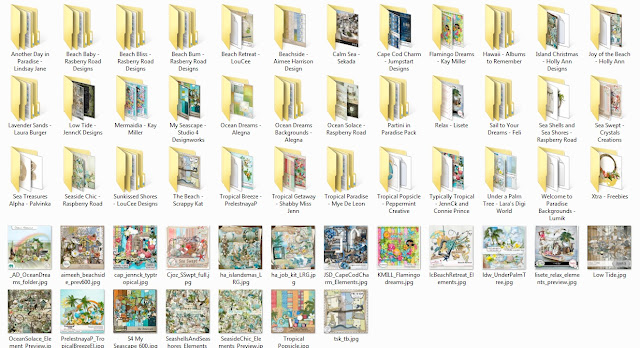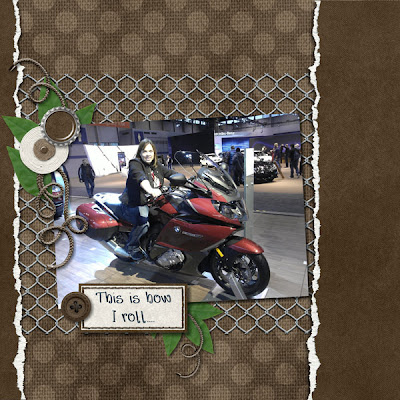A very cool new functionality as part of My Memories Suite version 4 is inserting a single photo into multiple photo boxes. If you've ever tried this before v4, you'll know how challenging it was to line up the images just right. With v4 you can pull this off in just a few short clicks! Here is a page I made using this technique.
Kits used are Yuletide Treasures (Retired) - by Becca, Snow is Falling - PrelestnayaP, and a freebie word art.
Here are the steps to achieve this look:
1. Select a multi-photo layout from the photo layout button. Or you can add several photo boxes and place them how you'd like them to display on your page.
2. Select all of the photo boxes. You can do this by clicking on each photo box while holding down the Ctrl key.
3. Once all of the photo boxes are selected group them together (Ctrl+g)
4. In the Resource Gallery, click on the camera (Photo Gallery) to open the photo folder
5. Browse to the folder with your preferred photo
6. Drag the photo to the grouped photo boxes
Your picture will appear in the grouped photo boxes as if it were a single picture.
TIP: If you want to add photo effects the photo (I did mine in black and white) you'll want to ungroup the photos (Ctrl+Shift+G) and edit each photo individually. If you do it still grouped, the effect will not stay after the album is saved.
This is a super fun effect for your photos that really brings some added interest and creativity to your pages!
I was originally introduced to Digital Scrapbooking in 2009 after my first daughter was born. I didn't get hooked on it until 2011 when I made it my New Year's Resolution to create family scrapbooks for the years my family has been together. So now, here is my blog where I will post my latest pages.
Sunday, December 23, 2012
Tuesday, December 18, 2012
Scrap faster!
This time of year, I think we all are just slammed with things to do and our scrap time is reduced to 10 minutes here or 15 minutes there. How can you get a good bang for your buck? Pre-made clusters, Cluster frames, Border clusters, and Quick Pages (QP). Some of my most favorite pages of mine were made with pre-made goodies that made for quick scrapping to catch me up and give me my "fix". Here are some definitions of these goodies you'll find in various stores:
1. Pre-Made clusters- these are are clusters of embellishments put together to make a beautiful larger embellishment. Sometimes clustering can be frustrating for people, with the several layers and resizing that it requires. Pre-made clusters are flattened into a single layer, making it easy to put together a fabulous page! My favorite thing to do is to cluster the clusters and add one or two extra embellishments to make it my own. Here are some examples of pre-made clusters:
2. Cluster Frames - these are similar to the pre-made clusters, only they have frames as part of the cluster. Giving a little more structure to the cluster. Sometimes you'll find single and double frames and on occasion you'll even come across three or more! More examples can be found below:
3. Border Clusters - These are great for adding a final touch to your page, or for framing your pages. I've used two of the same and flipped them to border my pages on both sides. Sometimes doing them on the top and the bottom can make for a fun page. Border clusters can be straight or wavy and some can even include frames! See samples below:
4. Quick Pages (QP) - Quick pages are great for building out an album or set of pages quickly if you need to get a book printed in time for a special occasion! These are pre-made pages that have opening for photos. They include backgrounds, clusters, embellishments, and often a place for journaling. I love quick pages for helping to start my creative juices. I often use them as a base for my pages, then add more embellishments, titles, etc. They are very easy to use, just add them into MMS, just as you would an embellishment, add photo boxes, resize them (or reshape if you need to) drop in your pictures and bring the QP back to the front.
More samples of pages made with these pre-made goodies and their coordinating kits. Click on the image for a larger view.
The samples above are made with pre-made goodies from Albums to Remember Designs
Friendship Kit Clusters
Friendship Kit Borders
Friendship Kit Quick Pages
Or buy the bundle and save! Friendship Bundle
Special Day Clusters
Red Bliss Freebie Cluster (FB) Red Bliss Freebie Cluster Frame (Blog)
Winter Joy Clusters
Or buy the bundle and save! Winter Joy Bundle
So now you can not only enjoy your holidays, but scrap them, too! :)
1. Pre-Made clusters- these are are clusters of embellishments put together to make a beautiful larger embellishment. Sometimes clustering can be frustrating for people, with the several layers and resizing that it requires. Pre-made clusters are flattened into a single layer, making it easy to put together a fabulous page! My favorite thing to do is to cluster the clusters and add one or two extra embellishments to make it my own. Here are some examples of pre-made clusters:
2. Cluster Frames - these are similar to the pre-made clusters, only they have frames as part of the cluster. Giving a little more structure to the cluster. Sometimes you'll find single and double frames and on occasion you'll even come across three or more! More examples can be found below:
3. Border Clusters - These are great for adding a final touch to your page, or for framing your pages. I've used two of the same and flipped them to border my pages on both sides. Sometimes doing them on the top and the bottom can make for a fun page. Border clusters can be straight or wavy and some can even include frames! See samples below:
4. Quick Pages (QP) - Quick pages are great for building out an album or set of pages quickly if you need to get a book printed in time for a special occasion! These are pre-made pages that have opening for photos. They include backgrounds, clusters, embellishments, and often a place for journaling. I love quick pages for helping to start my creative juices. I often use them as a base for my pages, then add more embellishments, titles, etc. They are very easy to use, just add them into MMS, just as you would an embellishment, add photo boxes, resize them (or reshape if you need to) drop in your pictures and bring the QP back to the front.
More samples of pages made with these pre-made goodies and their coordinating kits. Click on the image for a larger view.
The samples above are made with pre-made goodies from Albums to Remember Designs
Friendship Kit Clusters
Friendship Kit Borders
Friendship Kit Quick Pages
Or buy the bundle and save! Friendship Bundle
Special Day Clusters
Red Bliss Freebie Cluster (FB) Red Bliss Freebie Cluster Frame (Blog)
Winter Joy Clusters
Or buy the bundle and save! Winter Joy Bundle
So now you can not only enjoy your holidays, but scrap them, too! :)
Wednesday, November 21, 2012
Scrapping Made Easy....
So, I've been using My Memories Suite for a couple years now and have to say it is the easiest way to scrapbook. If you know anything about dragging and dropping, you can do this! There are some pretty amazing features in My Memories, several of which are grouping and copy/pasting groups, resizing groups and rotating groups. This is key for making some serious clusters, as you can copy/paste a small cluster into making something pretty fantastic! Custom sized books are also a feature that are pretty cool. You can make any siae book based on your needs. I've used that custom sizing feature to make FB timeline covers and desktop images for my laptop. (see images below for samples).
If you have been considering digital scrapbooking but haven't yet taken the plunge, now is the time to do so. There are some exciting events on the horizon! Software upgrades and likely the cutest holiday scrapbook kits you've ever seen! :)
So, to get started....take a look at My Memories Suite. It's definitely worth the purchase. If you want $10 off, you can do so by using this code in the coupon box. :) STMMMS78449
Monday, November 12, 2012
More Challenge Pages....
Did you survive DSD? Have you backed up and organized your kits yet? If not, now is the perfect time to do so, especially after all the new stash you scored. :)
Today I'm going to talk to you about Challenges. One of the things I love about the Digital Scrap community are the challenges. These are great for a variety of different reasons. Mostly, they are great for inspiring your creativity. Several of the pages I use for my books are the products of various challenges. Another great advantage to the challenges are the coupons and bonus points you get. Some stores give you points that equate to a coupon at the start of the following month, some are coupons for individual designers that have sponsored the challenge. Either way, challenges are a great way to save some cash, increase your stash and kick start your creativity. Another side perk??...making friends. You'll find as you work through the various challenges, some of the same scrappers participate. Getting to know these ladies has been a real treat for me. I've been lucky enough to even get to spend "in person" time scrapping with one of the ladies I met within the digi community.
So, there are several types of challenges you'll typically run into. For those of you that are new to the whole scrap thing, here's a quick and dirty list of the types of challenges:
1. ScrapLift - this is where you are presented with a layout and you have to replicate the layout with your own pics and different kit(s). Sometimes there is a twist to this called "Spin a Lift" where you take the layout and turn it on it's side or upside down, then do the lift. These are some of my favorite challenges, as there are so many pages out there that I would never have even thought to put together.
2. Speed Scrap (or Slow) - this is where you are presented with step by step instructions on how to pull a page together. Sometimes these can be done in an hour and the finished page should be posted in the next X number of hours, sometimes it's a "Slow" Speed Scrap, where you have a day or longer until you have to post the page. This is another one of those that stretches me, as sometimes I'd never think to use particular elements or shapes, or even the number of papers that can be defined. I love seeing how each person interprets the directions into their own creations. These are by far my favorite challenge.
3. Recipes - this is where you are given a recipe (list of elements) to add to your page. These are fun, for many of the same reasons as the Speed Scraps. Often I forget about different types of embellishments and love being reminded to use them. Another favorite, for sure.
4. Template Challenges - this is a challenge where you are given a PSD or TIFF template to build your layout from. The work that is involved in building out these templates is so inspiring. You'll see that I sometimes use the same template multiple times, as I just can't help but LOVE the way they turn out.
5. Sketch - this is kind of a combination of 1 and 4 where you have a template looking page and have to take it as your guide to creating your own page. There are no kits used in the Sketch, it's pretty much a generic flat image that gives you the inspiration for creating your layout.
All in all, there are countless types of challenges. I have recently been active at Gotta Pixel and just love the group of women there. The challenges are fun and the layouts from the various participants will blow you away! I am also a semi-consistent participant of the Sunday Speed Scraps with My Memories (on FB). And finally, every Thursday, there is a post by ScrapKat on Albums to Remember's FB page where she often posts challenges. Designers often host challenges on their FB pages, their blogs, or in forums for their shops.
For a sample of pages I made over the last couple weeks of challenges see my Challenge Album: https://plus.google.com/photos/116236121664779482635/albums/5810008853062926129?authkey=CNKa9Outqab8Ew
Hope you all have a fantastic week! Happy Scrapping! :)
Today I'm going to talk to you about Challenges. One of the things I love about the Digital Scrap community are the challenges. These are great for a variety of different reasons. Mostly, they are great for inspiring your creativity. Several of the pages I use for my books are the products of various challenges. Another great advantage to the challenges are the coupons and bonus points you get. Some stores give you points that equate to a coupon at the start of the following month, some are coupons for individual designers that have sponsored the challenge. Either way, challenges are a great way to save some cash, increase your stash and kick start your creativity. Another side perk??...making friends. You'll find as you work through the various challenges, some of the same scrappers participate. Getting to know these ladies has been a real treat for me. I've been lucky enough to even get to spend "in person" time scrapping with one of the ladies I met within the digi community.
So, there are several types of challenges you'll typically run into. For those of you that are new to the whole scrap thing, here's a quick and dirty list of the types of challenges:
1. ScrapLift - this is where you are presented with a layout and you have to replicate the layout with your own pics and different kit(s). Sometimes there is a twist to this called "Spin a Lift" where you take the layout and turn it on it's side or upside down, then do the lift. These are some of my favorite challenges, as there are so many pages out there that I would never have even thought to put together.
2. Speed Scrap (or Slow) - this is where you are presented with step by step instructions on how to pull a page together. Sometimes these can be done in an hour and the finished page should be posted in the next X number of hours, sometimes it's a "Slow" Speed Scrap, where you have a day or longer until you have to post the page. This is another one of those that stretches me, as sometimes I'd never think to use particular elements or shapes, or even the number of papers that can be defined. I love seeing how each person interprets the directions into their own creations. These are by far my favorite challenge.
3. Recipes - this is where you are given a recipe (list of elements) to add to your page. These are fun, for many of the same reasons as the Speed Scraps. Often I forget about different types of embellishments and love being reminded to use them. Another favorite, for sure.
4. Template Challenges - this is a challenge where you are given a PSD or TIFF template to build your layout from. The work that is involved in building out these templates is so inspiring. You'll see that I sometimes use the same template multiple times, as I just can't help but LOVE the way they turn out.
5. Sketch - this is kind of a combination of 1 and 4 where you have a template looking page and have to take it as your guide to creating your own page. There are no kits used in the Sketch, it's pretty much a generic flat image that gives you the inspiration for creating your layout.
All in all, there are countless types of challenges. I have recently been active at Gotta Pixel and just love the group of women there. The challenges are fun and the layouts from the various participants will blow you away! I am also a semi-consistent participant of the Sunday Speed Scraps with My Memories (on FB). And finally, every Thursday, there is a post by ScrapKat on Albums to Remember's FB page where she often posts challenges. Designers often host challenges on their FB pages, their blogs, or in forums for their shops.
For a sample of pages I made over the last couple weeks of challenges see my Challenge Album: https://plus.google.com/photos/116236121664779482635/albums/5810008853062926129?authkey=CNKa9Outqab8Ew
Hope you all have a fantastic week! Happy Scrapping! :)
Friday, October 19, 2012
Organizing your stash before DSD!!!
I can't believe DSD is almost here!! For those of you that don't know, DSD is Digital Scrapbooking Day. DSD is celebrated the first Saturday of November. Last year was my first DSD and I couldn't believe all the sales and hype! So many great goodies were marked down to some absolutely ridiculous prices! If you have any kits in your wishlist, this is the time to grab them! Many designers give out coupons on their FB pages as well as newsletters. And then there are the hops and freebies!! Yes, lots and lots of goodies are available on DSD. So, in order to prep for DSD, I figured many of us could use some organizing of our stash, so that we can readily access our goodies after the mayhem is over.
There are several levels and theories around organizing your kits. Some people subscribe to color scheme, some to designer and others are based on theme. I'm one of the later, with elements of the other two thrown in. My organization is a bit over the top for some folks, but I have to admit, I love being able to see quickly what kits I have by which designers to avoid buying duplicates. (Yes, I've done it many times). And also mixing and matching. I've had a lot of fun jumping from kit to kit and picking out bits and pieces from different areas.
So, here is a run down of how I organized my goodies.
- All of my kits are in folders with the kit name and designer (ex. All in a Day - Albums to Remember). That was my first step. Making sure every kit has a name and a designer associated with it. Inside the kit there is a folder for Backgrounds and a folder for Embellishments, in addition to a preview image of the kit.
- Next, I created a series of folders based on theme. This varies from person to person, and some themes I've had to break out into new folders as I got too many kits. For example, the Family folder broke out into Mom, Grandma and Sisters.
- The last folder I created was a TO BE ORGANIZED folder. I put all of my kits into this folder.
By this time you should have a folder structure that looks something like this:
4. From here, you will begin moving your kits from the TO BE ORGANIZED folder into their category folders. As a CT Member for Albums to Remember Designs, I have a special folder just for her kits, so they are easily available. This is a long process, however, I did it in bits and pieces.
5. Once your kits are in your folders, copy the preview image from each kit into the base category folder. (See image below). This allows for quick and easy browsing of the kits in that category. On a side note, I include a Xtras-Freebies folder in all of my category folders so my freebies are even organized!
This is probably as far as one should go in organizing, but I like to take it a step further and catalog my kits. All of my kits are entered into an Excel spreadsheet which allows me to filter on designers to determine what kits I already have (avoid purchasing dupes, so you can use that $$ on something new!). In addition to Designer, I also include the category name as well as a secondary category if the kit potentially fits into two places and colors of the kits. I don't have every kit filled out for colors, but will eventually get there one day. Here is a sample of my insane spreadsheet.
I've used this so many times to identify kits with similar colors for mixing and matching. It's saved me countless times on buying duplicates as I can hardly remember what I've bought.
What happens if I get more kits? Well, I download them and put them in my TO BE ORGANIZED folder, once I add them to the spreadsheet (including categories and colors) I move the kit into it's associated folder. It's a long process, but is well worth it in the end!
So, with that...have a great time organizing, DSD is only 2 weeks away!!!!
Monday, October 1, 2012
Doing some catch up....
Now that my 2011 album is finished, I've been doing some catch up on 2012. Yes, I'm a little behind, but that's part of the fun. Reliving all of our fun times and creating something enjoyable to look at.
Here's a little of what I've been up to...
First is a page made from a visit with two of my oldest and dearest friends...We were besties in 4th, 5th and 6th grade. After I moved from California when I was a girl, I kept in touch from time to time but wasn't able to really stay close. Now that social media has everybody reconnecting, it was super easy to find them again and keep in touch. And now that I'm living in California again, it was even easier for us to find a chance to get together.
Love the colors and freshness of this kit. It's called "Delightful" by Sugar Kissed Designs. It was a daily download freebie from Gingerscraps earlier this year and I am in love with it!
These pages I made last night as a part of some scrap therapy. With some difficult personalities at work, and several hours of documentation updates, I needed something to relax me. These pages are made with a combination of kits I got from Digitalscrapbook Studios designers this year for the 4th. They all used the same color palette and created some gorgeous goodies for us! The second page layout was from last night's speed scrap at My Memories FB page. :)
More to come...thanks for stopping by!
Here's a little of what I've been up to...
First is a page made from a visit with two of my oldest and dearest friends...We were besties in 4th, 5th and 6th grade. After I moved from California when I was a girl, I kept in touch from time to time but wasn't able to really stay close. Now that social media has everybody reconnecting, it was super easy to find them again and keep in touch. And now that I'm living in California again, it was even easier for us to find a chance to get together.
Kits: Morning Sun by Stella Designs,
A Story of Friendship by Sahlin Studios and
Best Guy Ever by Trixie Scraps
These pages I made last night as a part of some scrap therapy. With some difficult personalities at work, and several hours of documentation updates, I needed something to relax me. These pages are made with a combination of kits I got from Digitalscrapbook Studios designers this year for the 4th. They all used the same color palette and created some gorgeous goodies for us! The second page layout was from last night's speed scrap at My Memories FB page. :)
More to come...thanks for stopping by!
Saturday, September 22, 2012
Weekend Scrapping!
Most of my week is pretty much swamped with work. When I get off, my top priority is to spend time with the family. Paul has been great making sure things are organized at home and the girls are just the lights of my life! On the weekends, I get a few hours here and there to do some scrapping. Here are some of my latest pages that I've been able to put together over the last few weeks:
The above pages were made with Time 4 My Story and Time 4 Family by Fayette's Designs. The next set of pages are a mish-mash of beach kits pulled together to make our Fourth Anniversary pages. Many of the kits were from Raspberry Road Designs.
The above pages were made with Time 4 My Story and Time 4 Family by Fayette's Designs. The next set of pages are a mish-mash of beach kits pulled together to make our Fourth Anniversary pages. Many of the kits were from Raspberry Road Designs.
Sunday, July 29, 2012
Back again....
It's been quite a while since I've been scrapping. Life has been one crazy change after the other. Finally, life is settling down and I'm able to find some time to scrap again. YAY!
Tonight, I was able to do a couple challenges. The first was the My Memories Speed Scrap. Pix are of my girls at the Orange County Fair, admiring the super ginormous cat we won on a ring toss game. :) Kits are "Outdoor Play" by Lindsay Jane, "Outdoor Artist" by A-Manda Creations, "Pinwheels and Bubbles" by Peppermint Creative and a couple bows from "Color Me Happy" by Danielle Engebretsen.
Wednesday, March 28, 2012
Hello from Southern Cali!
Sorry it's been so long since I've posted. I've been working in the suburbs for a few weeks, then sent back out to travel. I'm now working in Southern California for what looks like the next 3-6 months. The traveling is rough, but it does allow me one thing...extra time to scrap. So, without further ado...my latest and greatest.
This is the newest collab kit from Albums to Remember Designs and Connie Prince. If you remember last month, they released Teen Boy. Now we have Teen Girl! It's a beautiful kit with lots of fun embellies and colors.
Another fun kit recently released by Albums to Remember Designs is "Orange Bliss". It's a bright and cheery kit, that coordinates with all of the other Bliss kits in her series. I just LOVE it!
One of my favorite kits from Sugar Moon Designs is "Attack of the 50ft Woman"...it's super versatile and just loads of fun to play with. I wanted to go with a monochromatic theme for this page. The layout was inspired by an MMS speed scrap. :)
Finally, last but definitely not least...one of my favorite layouts to date. A soft palette of blues and tans...is perfect for those sweet simple moments. The kit is "Simple Pleasures" by Missy's Bits. It's a gorgeous kit that really shows off your pix nicely.
Ooooh...and I forgot...there is ONE more page I want to add. It was for the Memory Mixer online crop. I LOVE how it turned out...the pic is one of my favorites from this past St. Patrick's day. LOVE LOVE LOVE! (Embellishments are from Urban Clover by Peppermint Creative and Verde by Seachell.)
Thanks for stopping by! Have a wonderful week and hopefully I'll have more pages for you in the next couple days!
This is the newest collab kit from Albums to Remember Designs and Connie Prince. If you remember last month, they released Teen Boy. Now we have Teen Girl! It's a beautiful kit with lots of fun embellies and colors.
Another fun kit recently released by Albums to Remember Designs is "Orange Bliss". It's a bright and cheery kit, that coordinates with all of the other Bliss kits in her series. I just LOVE it!
One of my favorite kits from Sugar Moon Designs is "Attack of the 50ft Woman"...it's super versatile and just loads of fun to play with. I wanted to go with a monochromatic theme for this page. The layout was inspired by an MMS speed scrap. :)
Finally, last but definitely not least...one of my favorite layouts to date. A soft palette of blues and tans...is perfect for those sweet simple moments. The kit is "Simple Pleasures" by Missy's Bits. It's a gorgeous kit that really shows off your pix nicely.
Ooooh...and I forgot...there is ONE more page I want to add. It was for the Memory Mixer online crop. I LOVE how it turned out...the pic is one of my favorites from this past St. Patrick's day. LOVE LOVE LOVE! (Embellishments are from Urban Clover by Peppermint Creative and Verde by Seachell.)
Monday, February 27, 2012
I got some news!
Sorry I haven't posted much lately. Life has been moving fairly quickly for me on all sides. The first bit of news, I have been accepted on to another Creative Team. I will now be doing layouts featuring kits from Missy's Bits and Sugar Moon Designs, collectively known as "Scrapping Artistry". I'm excited to join up with another group of fantastic people!
Rest assured, I am still on the Albums to Remember Designs, creative team as well. I don't think I could ever leave Barb. I love everything she does!! :)
So, on to the layouts. First off, a new release from Albums to Remember collaborating with Connie Prince. It's called "Teen Boy", there is also a matching word art pack available. Check out this kit, even if you do not have teen boys. Also, both designers have freebies on their FB pages and Connie has a couple on her blog.
OK..now for the layouts. :)
Next are a couple layouts I made for the new team I am on. The first 2 are from Sugar Moon Designs kit "Spring Break"
I received a "Gallery Stand Out" award at Digishoptalk.com for this one. The layout is using Picture Perfect 3 template by Aprilisa
The next one is made with "Chocolate Valentine" from Missy's Bits. This is one of my all time favorite layouts! :)
That's all I have for today, I'll have more as challenges wind down this week and new releases come out!
Happy Scrapping everybody! Don't forget to run to the FB pages of your favorite designers and grab their freebies!!!
Rest assured, I am still on the Albums to Remember Designs, creative team as well. I don't think I could ever leave Barb. I love everything she does!! :)
So, on to the layouts. First off, a new release from Albums to Remember collaborating with Connie Prince. It's called "Teen Boy", there is also a matching word art pack available. Check out this kit, even if you do not have teen boys. Also, both designers have freebies on their FB pages and Connie has a couple on her blog.
OK..now for the layouts. :)
Next are a couple layouts I made for the new team I am on. The first 2 are from Sugar Moon Designs kit "Spring Break"
I received a "Gallery Stand Out" award at Digishoptalk.com for this one. The layout is using Picture Perfect 3 template by Aprilisa
The next one is made with "Chocolate Valentine" from Missy's Bits. This is one of my all time favorite layouts! :)
That's all I have for today, I'll have more as challenges wind down this week and new releases come out!
Happy Scrapping everybody! Don't forget to run to the FB pages of your favorite designers and grab their freebies!!!
Friday, February 3, 2012
It's Here!!! New P52 kit has hit My Memories!
Albums to Remember has released her new All In A Day - P52 kit! There are a wopping 1200+ embellishments in this pack. YES...that is OVER 1200 embellishments in a single kit. Along with 23 papers. The kit is GORGEOUS and is on sale this weekend only for $6.99. Grab the coupon in the My Memories newsletter this weekend and you'll get it for half off!
Here are some pages I made with the new kit:
See the product page for more CT samples of this great kit! :)
Here are some pages I made with the new kit:
See the product page for more CT samples of this great kit! :)
Tuesday, January 31, 2012
1/31/2012 - Featured Font: HFF Pessoas Lindas
I'm doing a weekly feature on the Albums to Remember Designs FB page. "Featured Font" - I love fonts and like most of you, I search the free sites for every font I could possibly dream of. And yet, I still see a font on someone's page and have to ask what it is and where they got it! So, I decided to grab some of my favorites and feature them so others can enjoy them as well.
This week's featured font is "HFF Pessoas Lindas". I love this font as it's a nice handwriting style font for journaling, but has a little flair to it. Not only is it great for journaling, but it makes a pretty word art or title as well.
Kit: All in a Day and All in a Day Monograms by Albums to Remember Designs
Font: HFF Pessoas Lindas dafont.com and fonts101.com
This week's featured font is "HFF Pessoas Lindas". I love this font as it's a nice handwriting style font for journaling, but has a little flair to it. Not only is it great for journaling, but it makes a pretty word art or title as well.
Kit: All in a Day and All in a Day Monograms by Albums to Remember Designs
Font: HFF Pessoas Lindas dafont.com and fonts101.com
Monday, January 30, 2012
Do You P52??? (or P635?)....and a freebie!!!
Some great news for your project 52 and 365 folks! First there are a new set of My Memories Page Builders from Albums to Remember Designs. She has packaged them up into bundles for extra savings as well. But what's really great is she has a set of P52 styled Page Builders also!!
They are great!! I did a page using Aqua Bliss and one of the P52 page builders and let me tell you, it was super quick and easy to pull together!!!
There will be a new P52 themed kit released this week to both My Memories and Memory Mixer. This kit will coordinate perfectly with "All In A Day", "Pink Bliss" and "Black Bliss". Together you will have one super huge kit that will be your next "GoTo" kit for nearly all of your scrapping needs!
And now...to the freebie!!! If you haven't done so already, head on over to Albums to Remember Designs and "Like" the FB page. In the Exclusive Fan Freebie tab on the left, you'll find a fun little QP that I made using the Black Bliss and bits from the All in a Day kits.
They are great!! I did a page using Aqua Bliss and one of the P52 page builders and let me tell you, it was super quick and easy to pull together!!!
There will be a new P52 themed kit released this week to both My Memories and Memory Mixer. This kit will coordinate perfectly with "All In A Day", "Pink Bliss" and "Black Bliss". Together you will have one super huge kit that will be your next "GoTo" kit for nearly all of your scrapping needs!
And now...to the freebie!!! If you haven't done so already, head on over to Albums to Remember Designs and "Like" the FB page. In the Exclusive Fan Freebie tab on the left, you'll find a fun little QP that I made using the Black Bliss and bits from the All in a Day kits.
Wednesday, January 25, 2012
Missy's Bit's Speed Scrap Jan 25, 2011
I've been slowly working through several of the old photos my mother had scanned. Most of the pages are of my brother and I as kids. I'll eventually work into some of her older photos as well as those of my grandparents and my uncles. I find that the speed scraps and challenges help me to accomplish pages I would normally not set time aside to work on, since most of my scrapping is for my family's annual album.
Anyway, long winded...but here is the page from the speed scrap that Kara from Missy's Bits hosted on their FB page.
Kit is: "Sweet Neapolitan" and "Sweet Neapolitan Add-On" also by Missy's Bits.
Anyway, long winded...but here is the page from the speed scrap that Kara from Missy's Bits hosted on their FB page.
Kit is: "Sweet Neapolitan" and "Sweet Neapolitan Add-On" also by Missy's Bits.
Monday, January 23, 2012
Challenges!!!
I was on a frenzy last week of Challenges. I did several from Pickleberry Pop, a couple from My Memories and one from Memory Mixer.
First off...Pickleberry Pop challenges -
1. Scraplift Challenege - I used "Sweet Lilac" by Fayette Designs.
2. Recipe Challenge - the Challenge was to use 1 paper, 1 photo, 1 frame, 1 word art and 1 embellishment. If you know me...I LOVE my embellies...so it was a challenge for sure. I LOVE how it turned out, though. Kit is "If My Heart Could Speak" by Fayette Designs.
3. All About Me Challenge - this was a challenge to reflect on 2011. This is one of my favorites so far! I used Jumpstart Designs Template 4-c and Kit is "Bucket of Blue" by Lara's Digi World (part of the 1st EVER Pickle Barrel!!!)
My Memories Challenges - these were 2 speed scraps. One from Sunday night and the other from Thursday afternoon. Loved that they had another during the week!
1. Speed Scrap 1/15/2012 - Kit is "Frosted" by Mandy King and Saxon Holt
2. Speed Scrap 1/19/2012 - Several kits went into this...Mainly "Classic Collection 1" by Laura Burger and Sapphire and Steel and "Amethyst Charm" both by Loucee.
And finally, from Memory Mixer - an online crop. Super fun and enjoyed interacting with the folks on FB.
Kit is "Divalicious" by Jen C Designs
First off...Pickleberry Pop challenges -
1. Scraplift Challenege - I used "Sweet Lilac" by Fayette Designs.
2. Recipe Challenge - the Challenge was to use 1 paper, 1 photo, 1 frame, 1 word art and 1 embellishment. If you know me...I LOVE my embellies...so it was a challenge for sure. I LOVE how it turned out, though. Kit is "If My Heart Could Speak" by Fayette Designs.
3. All About Me Challenge - this was a challenge to reflect on 2011. This is one of my favorites so far! I used Jumpstart Designs Template 4-c and Kit is "Bucket of Blue" by Lara's Digi World (part of the 1st EVER Pickle Barrel!!!)
My Memories Challenges - these were 2 speed scraps. One from Sunday night and the other from Thursday afternoon. Loved that they had another during the week!
1. Speed Scrap 1/15/2012 - Kit is "Frosted" by Mandy King and Saxon Holt
2. Speed Scrap 1/19/2012 - Several kits went into this...Mainly "Classic Collection 1" by Laura Burger and Sapphire and Steel and "Amethyst Charm" both by Loucee.
And finally, from Memory Mixer - an online crop. Super fun and enjoyed interacting with the folks on FB.
Kit is "Divalicious" by Jen C Designs
Subscribe to:
Comments (Atom)