There are several levels and theories around organizing your kits. Some people subscribe to color scheme, some to designer and others are based on theme. I'm one of the later, with elements of the other two thrown in. My organization is a bit over the top for some folks, but I have to admit, I love being able to see quickly what kits I have by which designers to avoid buying duplicates. (Yes, I've done it many times). And also mixing and matching. I've had a lot of fun jumping from kit to kit and picking out bits and pieces from different areas.
So, here is a run down of how I organized my goodies.
- All of my kits are in folders with the kit name and designer (ex. All in a Day - Albums to Remember). That was my first step. Making sure every kit has a name and a designer associated with it. Inside the kit there is a folder for Backgrounds and a folder for Embellishments, in addition to a preview image of the kit.
- Next, I created a series of folders based on theme. This varies from person to person, and some themes I've had to break out into new folders as I got too many kits. For example, the Family folder broke out into Mom, Grandma and Sisters.
- The last folder I created was a TO BE ORGANIZED folder. I put all of my kits into this folder.
By this time you should have a folder structure that looks something like this:
4. From here, you will begin moving your kits from the TO BE ORGANIZED folder into their category folders. As a CT Member for Albums to Remember Designs, I have a special folder just for her kits, so they are easily available. This is a long process, however, I did it in bits and pieces.
5. Once your kits are in your folders, copy the preview image from each kit into the base category folder. (See image below). This allows for quick and easy browsing of the kits in that category. On a side note, I include a Xtras-Freebies folder in all of my category folders so my freebies are even organized!
This is probably as far as one should go in organizing, but I like to take it a step further and catalog my kits. All of my kits are entered into an Excel spreadsheet which allows me to filter on designers to determine what kits I already have (avoid purchasing dupes, so you can use that $$ on something new!). In addition to Designer, I also include the category name as well as a secondary category if the kit potentially fits into two places and colors of the kits. I don't have every kit filled out for colors, but will eventually get there one day. Here is a sample of my insane spreadsheet.
I've used this so many times to identify kits with similar colors for mixing and matching. It's saved me countless times on buying duplicates as I can hardly remember what I've bought.
What happens if I get more kits? Well, I download them and put them in my TO BE ORGANIZED folder, once I add them to the spreadsheet (including categories and colors) I move the kit into it's associated folder. It's a long process, but is well worth it in the end!
So, with that...have a great time organizing, DSD is only 2 weeks away!!!!

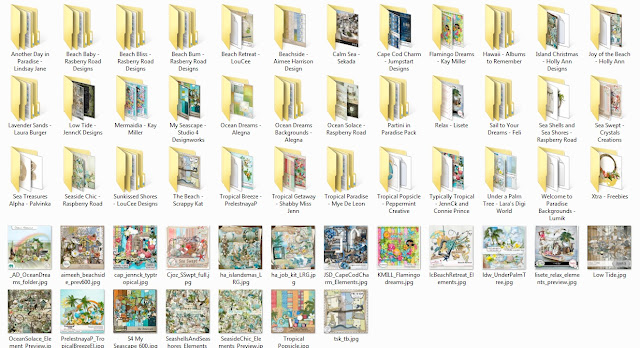

Funny! I do almost the same thing. I like your idea of placing new kits into a holding file until you add them to your master list. I'll have to try that. I have a category for alphas as not every kit has one and sometimes I want to know with a glance if it has one. TFS
ReplyDeleteThank you so much for sharing this with us. What a great way to organize!
ReplyDelete